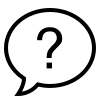The homepage displays the latest public and active questions that users can view immediately.
From the homepage, users can find the app switcher and the main navigation menu.
The app switcher is found on the top left of the home page, users with both Source and Horizons accounts can seamlessly switch between the 2 applications without the need to re-login.
Intelliriver Horizons’ main navigation menu is on the top section of the page.
It is designed to help users access information easily from anywhere within the site.
The main navigation menu shows Home, All Forecasts, My Forecasts, Help, Notification bell, and the User settings.
All Forecasts - shows the list of all forecasts the user has visibility of.
My Forecasts - shows all forecasts the logged-in user created.
Help - shows the link to add a new suggestion, knowledge base, and email support for any feedback or bug report.
Notifications - shows all notifications regarding the forecasts like comments, and replies to forecasts and forecast outcomes.
User settings - hover to access the user profile (set academic fields, notifications, and quick personality test), and outcomes page.