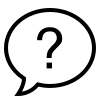There are plenty of reasons behind why a search seems "not to be working", does not bring in updated articles, or brings in more junk than relevant articles.
We are here to help you investigate what could be the possible cause behind this issue and to work on possible solutions to get new articles coming into Source.
In this article, however, you will find the common causes of searches being tagged dormant and ways to possibly fix them.
Below is a list of things to check when looking for possible causes of a dormant email subscription and how to fix them.
Aside from checking if the spelling of your search terms is correct, here are the initial troubleshooting steps to review your search queries (VSE, Knowledgebase, Opinions, or Latest News):
1. Abbreviations must be CAPITALIZED and enclosed in quotation marks. An example query will be = Australia ("El Niño–Southern Oscillation" OR "ENSO") where ENSO is the abbreviation for "El Niño–Southern Oscillation". If not capitalized and enclosed in quotations, the crawler may interpret it as any term within the article with enso like "Stora Enso" which is a company in Australia offering renewable materials.
2. Make use of quotation marks. If you are searching for a specific phrase, in their exact order, check if the search terms are enclosed in quotation marks. In this query = abalone withering syndrome the crawler interprets it as articles with "abalone" and "withering" and "syndrome" anywhere in the article but not as one phrase. In this case, since we wanted to search only for articles with abalone withering syndrome as one phrase, in its exact order, we enclose the query in quotation marks = "abalone withering syndrome".
3. Exclude terms common to irrelevant articles. This search query = fusarium avocado brings in articles about recipe and cooking. If you wish to exclude articles with these topics in the search, update your search query to = fusarium avocado -recipe -cooking
4. Do a Live Preview of the search. The query might be correct but there really may not be any new articles from respective sources.
If you know of any article that should have been picked up by your search, kindly send us the URL of the article and of your search in Source so we can investigate. Here are ways on how to send us a report.