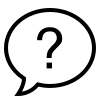What can users do on this page?
Click on the Add forecast button to submit a new forecast question for super administrator approval. Horizons have an auto-save feature and all incomplete forecast questions are listed in Drafts.
Click on the Status drop-down to view Open, Drafts, Completed, and In review.
Type in any keyword in Filter by name field to view forecasts related to the term.
Users can also create a forecast group and assign related forecasts. Click on the Add forecast group to create one.
Fill out the details for the forecast group and click Create.
The logged-in user may access the ability to assign the forecast to a group, duplicate, edit, invite users, delete, or close the forecast from the card view.
To view forecasts assigned to a forecast group, from All Forecasts or My Forecasts page, click on the forecast group name located above the forecast status and creation date.
All forecasts assigned to the group, regardless of the status, will be displayed.